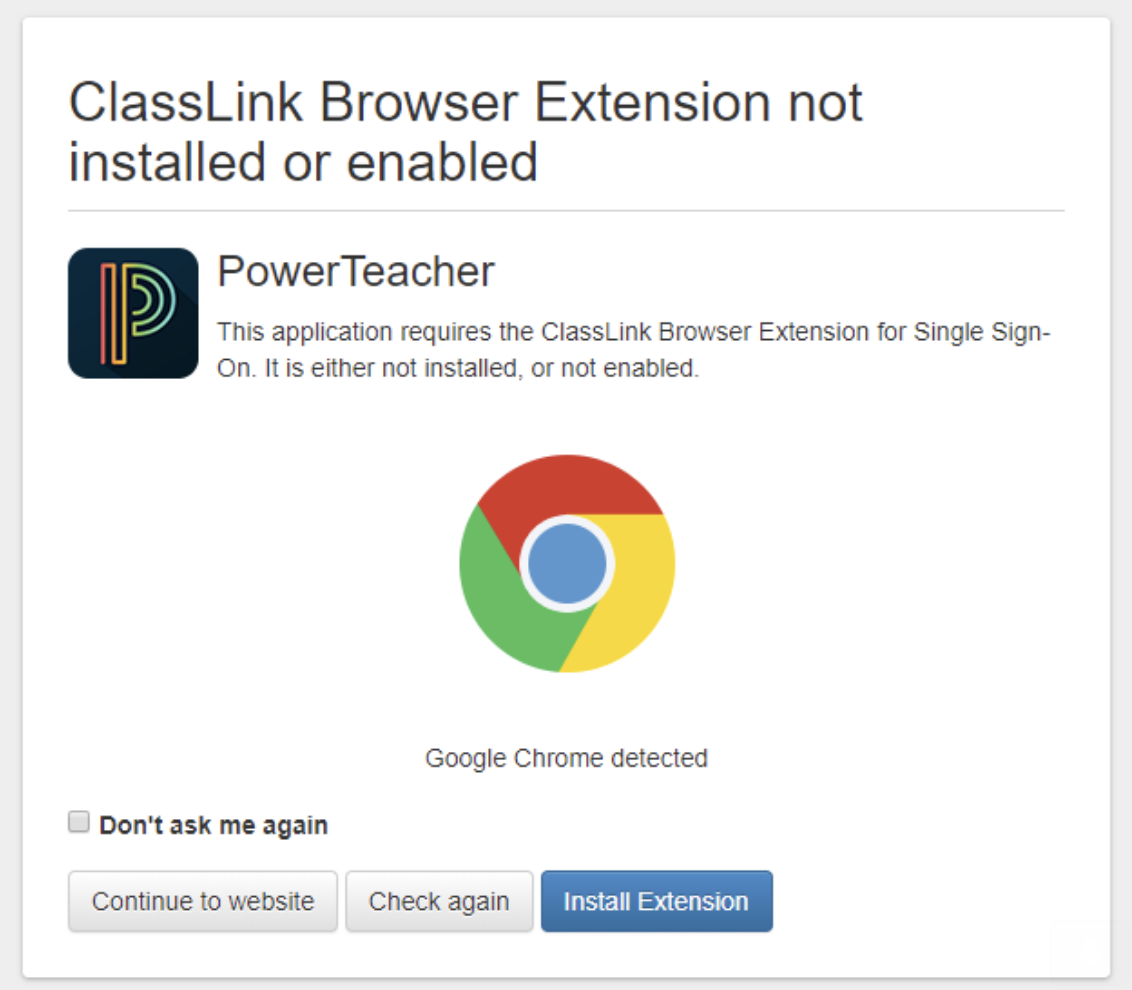LaunchPad by ClassLink
-
If you need to use Launchpad at home with a non-district device, go to https://launchpad.classlink.com/lexington1. Sign in with your Lexington One username and password.
When you click on an application on the Launchpad, you may be asked to install a browser extension like the example below. Click "Install Extension". This only has to be done once. After it is installed, you will not be asked to do this again.